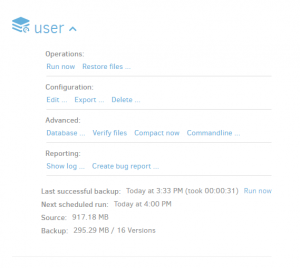The issue is that duplicati does not have access to locked files such as excel spreadsheets or other items locked by the programs that open them. the fix is super easy and only two steps.
Step 1.
- Open Duplicati ui, and go to the backup under Configuration: choose Edit
- Then go to option 5 “Options”
- Under advanced options, click the down arrow then click “add advanced option” and scroll down to “snapshot-policy”
- select it, then change the off to on in the drop down box, then save your settings.
it should look like this.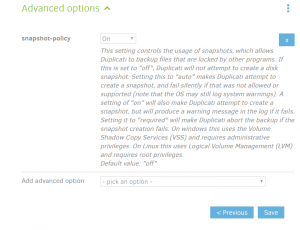
- Step2.
- Right click Duplicati from the system tray icon, and select quit.
- Goto the C:\Program Files\Duplicati 2\
- right click “Duplicati.GUI.TrayIcon.exe” and under the compatibility tab select “run this program as an administrator”
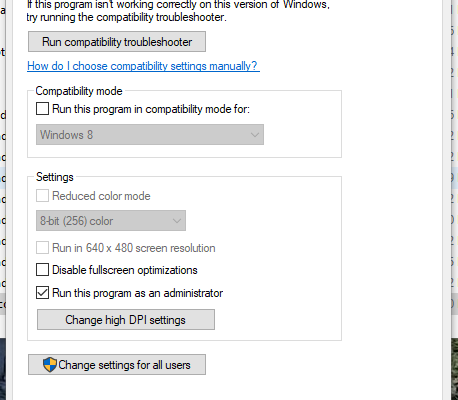
Re launch duplicati !
All done! Run the backup again to verify it worked and that should be it.