Before we get started, here is an updated firmware I received from Crosstour to enable the menu item “beep” that turns off the beep sound every time you press a button.
To flash the firmware simply copy all of the files inside the folder onto the microSD card, insert it into the camera and then power it on, a blue light will apear and flash some eventually the camera will come on all by itself do not take out the battery or mess with it while this process is taking place. After flashing the new firmware be sure to go into the settings and set defaults or else it causes funny issues like webcam function not working.
–CT9500-firmware-V2.1.0.3-A.zip
– firmware update (mirror)
Here are some specs directly from Crosstour.
Video Resolution: 4K(30fps) 2.7K(30fps)1440P(60/30fps) 1080P(60/30fps) 720P(120/60fps)
Image Resolution: 20MP, 16MP, 12MP, 5MP, 3MP
Lens: 170°A+ high resolution wide-angle lens with Seven-layer glass F/1.8 large aperture and Sony IMX377 Sensor
Wi-Fi Connection: Android/IOS supported
Battery: Two Removable 3.7V 1350mAh Li-ion batteris Waterproof Case
Depth Rating: 40m/131.3ft
Dimensions: 61*45*24mm/2.41″x1.78″x0.95″
Storage: 8 – 128GB micro SD card support(128GBMax) require Class 10+
I also wanted to include some information received via e-mail, this information is not available on their website or Amazon, it was labeled “warning tips”.
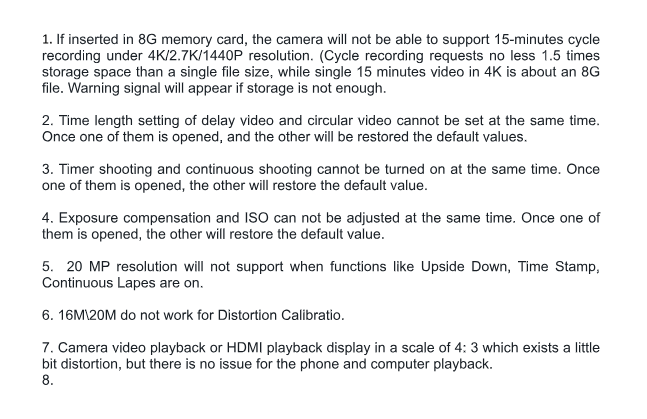
Customer Support: It was a little rocky at first, it took some time to break the language barrier and for them to realize my problems, since then I had no issues with contacting them they usually replied to email within 24 hours. (were now 36 emails in and they are still replying in a timely manner).
Once we established my first camera was faulty they quickly sent me a replacement they seem to really care that customers receive a quality product.
There are a few improvements that would be nice, one is to include is links to updated firmware to their cameras on their website, naturally anyone looking for software updates goes to the website and searches for them there it seems more logical than emailing them to everyone who has an issue. A support section with FAQ’s would be a nice addition as well. Lastly their support PDF’s [manuals] do not have OCR making them impossible to search.
General Function: There were some issues at first with the camera recording in 4k, then i discovered my SD card was u1 not u3, a u3 SD card fixed the issue, keep that in mind 4K uses a ton of bandwidth.
So far one thing i have realized is that compared to other 4k cameras this one uses a lot more storage for the same video similar brand cameras we can get 6 hours of 2.7k30fps video on a 64GB card, whereas this one gets about 2.5 hours of footage on the same 64GB card and the same amount of recording time in 4k most likely because its simulated 4k via interlacing, but it is strange that the 4k and 2.7k file sizes and total recording time are the same.
Video Quality: The video Quality seems really good, depending on the lighting. 1080p is lacking though with as good as the 4k looks it would be expected that the 1080p would look better than it does. Below is some footage of testing it as a dash cam, it was mounted on the top of my land rover roof rack. The hunting video the camera was clamped to my shotgun with the provided “handlebar” clamp.
Audio: When recording and there’s not much sound being picked up there’s an audible high pitch hum in the background that seems to be noise from the processor. Other than that the audio is pretty decent for a tiny camera, though if its in the water proof case obviously the audio is going to be very quiet and muffled.
Webcam: The original camera was kind of glitchy but the function worked with random artifacting. At first i had an issue where the camera wouldn’t go into webcam mode after upgrading the firmware, after contacting crosstour they suggested selecting default settings on the camera and that worked fantastic. (see above post with the firmware update) (webcam quality footage coming soon updated: 9-10-18)
Still Picture Quality: Well, its about as good as it can be for a tiny non focusing camera, that said its pretty decent in well lit scenes “20MP” can be misleading you aren’t going to get even close to a 20MP DSLR or the likes. I sent the children out with it to take some pictures and this was what they came up with.
See scaled down images below. For full size unedited images click here.
[full size images hosted in the cloud to save bandwidth]
Battery Life: The batteries seem to last just about an hour recording at 2k30fps still need more testing at other resolutions that has been the sweet spot for quality, recording time and battery life. update: I just wanted to add here that the battery cover on this is much nicer than other cameras i own, it latches closed and is spring loaded, the others have cheap snap in battery covers that i always worry about losing, not the case on this one at all.
Conclusion: Well its a decent little action camera I will give it that, there seems to be some bugs to be worked out with it yet. Also I think they could send it with some better default video settings, everything seems super bland and washed out with the default settings. I also wish there were accessories available as I am going to need a new waterproof case i had to superglue mine to the handlebar mount so it would stay still when shooting lol. I’m still on the ropes at this time as to weather I would recommend this to a friend or family, though I am still working with crosstour to see if we can help get the bugs worked out of it, and their customer support has been great.
The camera cost $89.99 on Amazon the main reason I paid more for this camera than the $60 4k cameras is this one has the built in image stabilization that I was looking for specifically as mine is going to spend most of its life recording attached to a gun. Now at this price point the Gopro session is only $20 more currently on amazon, it doesn’t have image stabilization, 4k, or changeable batteries but its a high quality camera (from what I’ve read). So that’s really up to you to decide I am no camera expert and am still definitely learning as i go.
[edit] It seems they have raised the price to $99, which puts it at only $9 less than the Native 4k cameras, as this is a simulated interlaced 4k bumped up from a 2.7k source one could not be sure without a proper comparison.
Thank you for reading, subscribe to be notified of future reviews!
-Ross Bannister (wagex)
Disclosure: I am not affiliated with Crosstour, this is my honest review of the product i am not making any money from this post and i purchased the camera with my own money. Products purchased from Amazon links will generate revenue that will help this website.
Link to product on Amazon: Crosstour Action Camera Real 4K 20MP WiFi Underwater Cam 40M with EIS Anti-Shake Time-Lapse Recording Plus 2 Rechargeable 1350mAh Batteries and USB Charger and Accessories Sets









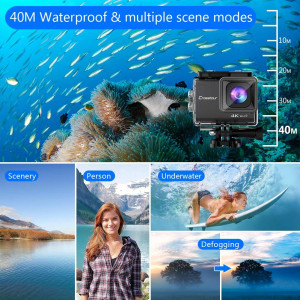









Great review! Very helpful.
I have a question. Does the camera automatically start working as a webcam when connected to a PC via USB, or do you have to select a menu option before it will start working?
thank you! When you plug the camera in, it gets connected as a mass storage device so you can transfer files, once its plugged in text shows on the screen “press ok to switch to pc camera” so just press the ok button (also the shutter/record button) and it switches over. both of my windows pc’s recognized it as a webcam instantly.
Thanks, what does it do if you connect it to your PC when there isn’t a microsd card in the camera? Does it automatically set itself up as a webcam instead of a mass storage device?
I’m trying to find action cameras that will work as remote cameras on long USB cables that don’t require pressing any buttons on the camera.
I’m not sure, I will give that a try when i get home from work today, I also reached out to crosstour to see if it was possible to modify the firmware for such an application as i would like that option on mine! I will post back this evening. -Ross
hello, im having rouble getting it to switch to pc mode ? im pressing the okay button/ reccord and it just doesnt switch over or move from that prompt screen ? some users suggested formatting the SD Card to FAT 32. ive trid this but nothing, button and camera works perfectly for everything else but not what i need it for : / any clues ?
Sorry for the late reply, but the only way I can get PC mode to work on the camera is to reset the entire camera to default settings.
I gave that a try it does not go into webcam mode even if there is no SD card inserted unless you press “ok” after plugging it in. I contacted crosstour to see if we could get a custom firmware or something that would change that behavirio they said their engineering team is very busy and they cannot put time into such a feature. Sorry about that. Hope you can figure something out.
Cheers Ross! Big thanks for testing that out and getting back to me. All the best!
Great little camera this!
Its’s as good as any mid-range webcam, I use the CrossTour instead of the internal camera on my laptop for video-chatting, and it is so much sharper combined with the wide-angle and you can get more in the frame.
Ross, do you know how I’d be able to view/capture the live video feed from the camera via Wifi on a Windows 10 laptop Similar to how it works on the phone apps?
It must be possible to login to the video stream somehow in the way you’d connect to an I.P camera perhaps?
(without using a phone, a USB cable or removing the memory card, When WiFi is on and the SSID shows up as “ActionCam”)
Many Thanks!
I haven’t played with it in that aspect, it might be possible but I personally would have no idea how to accomplish this at the current time. Thanks for the comment though!
Hello. Somewhere in the description of the Crosstour 9500 camera you said that it is 2.7K intrapolated to 4K. I bought this camera a month ago and in the specifications it says REAL 4K. I also looked for the characteristics of the image sensor and it is equivalent to 4K. On the other hand, the camera I bought has 50 frames per second at 4K. Where’s the truth?
They seemed to have changed the camera since I purchased mine, the new version seems to be true 4k, but I don’t want to buy a new one and I have requested a review sample to run tests with but was denied, I purchased an actual gopro since and I have been much happier all around. But if things change I will update the review. For the money a used hero 5 black is a better value than the one I currently own. Honestly they should have changed the model number when they upgraded it.