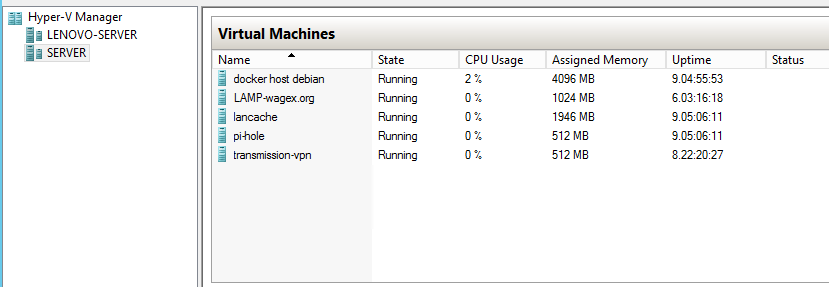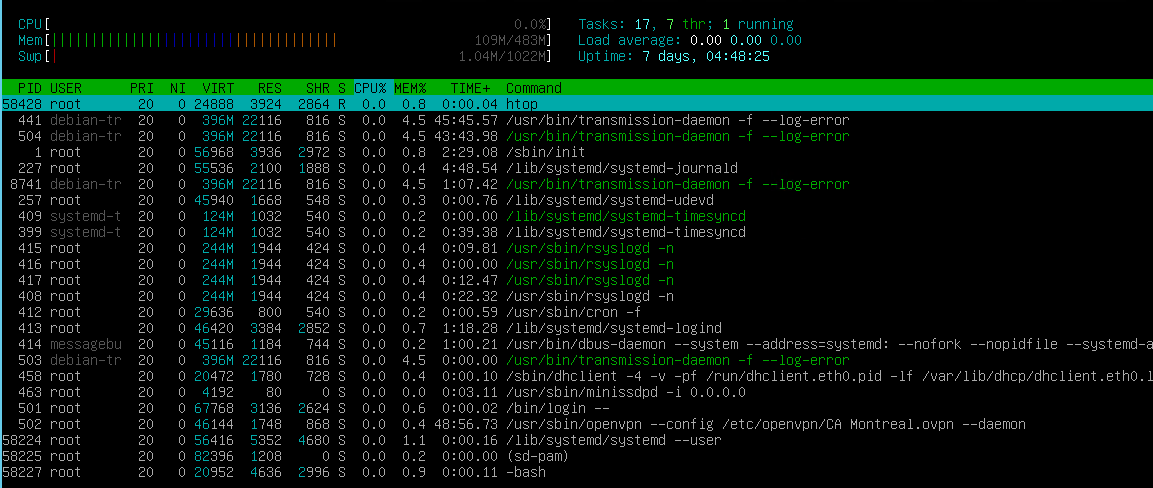Man its changing quickly figured it deserved another post since I’ve added another server into the mix to handle the video camera recording. Reason being using Intel Quicksink on the newer Intel cpu’s takes a huge load off of the cpu and saves a ton in power consumption, also I wanted to learn how Active Directory and Domain Controllers worked.
Server 1:
The OG server is running server 2012 r2 Datacenter with hyper-v for the virtual machines.
For main storage there is an array of 5x 2TB hitachi drives in Raid 5. contacam has its own 1tb blue. There is a 2tb WD green I use to offload raw footage from my cameras onto, finally the operating system with the rest of the vm disks are on a WD Blue 1TB SSD