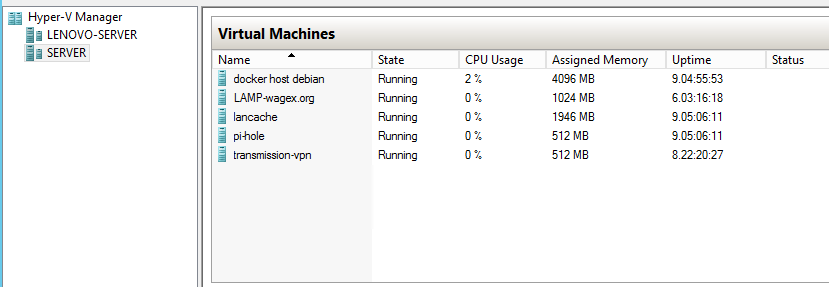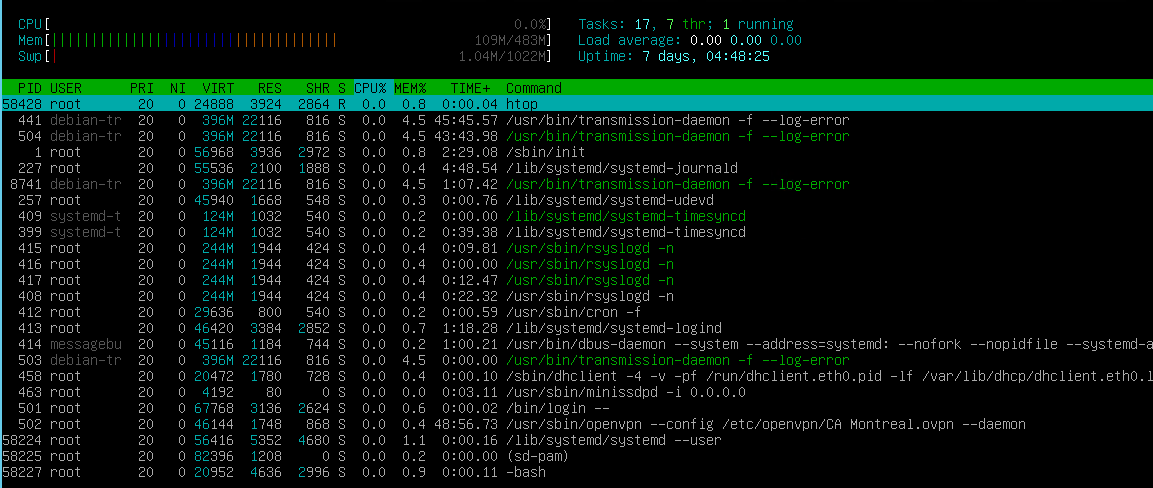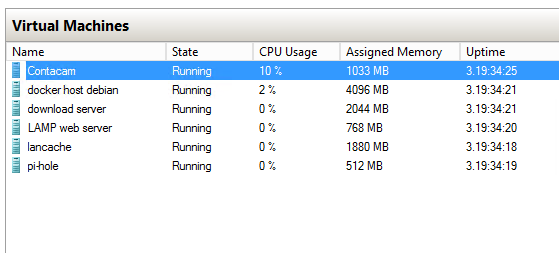I had an issue where if I was using my outside domain address to connect to the web server it would take roughly 4 minutes to generate a PDF after googling for what seemed like an eternity I saw something that caught my eye in a random discussion about mPDF not related to invoice plane.
So, firstly PDF’s generate fine when using a local address eg http://192.168.10.2/iplane but if i connected to it using wagex.org/iplane it would take minutes to generate a PDF or send an email with PDF attached.
SOLUTION: enable SSL on the web server and connect using https, yes its that simple that solved my issues all together.
dumb short topic i know, but holy cow it took me forever to find that fix and it had nothing to do with invoice plane so hopefully someone having the same issue finds this and it helps.
Thank you for reading!